What problems does intelligent document processing solve?
Dec 07, 2022 by Craig Woolard

What is intelligent document processing (IDP)?
Intelligent document processing (IDP) is a next-gen technology that helps organizations resolve problems that need hard-to-reach data. IDP reads, extracts, categorizes, organizes, converts, and outputs information from any document and turns it into practical business formats.
IDP increases speed, decreases cost, and unlocks the valuable insights stuck inside structured, semi-structured, and unstructured documents from a wide variety of sources.
Keep in touch
How does IDP compare to RPA?
What truly sets intelligent document processing apart from legacy automation technologies is that it can perform practical and valuable tasks with the information it reads without tacking additional automation solutions onto it. IDP can function as a completely standalone technology or integrate with existing workflow automation tools to augment legacy RPA tasks.
With built-in AI intelligence, IDP reads the data within any document — even handwriting — and turns it into a usable format the same way a human would.
Even though intelligent document processing can streamline an entire business automation workflow end-to-end (without needing anything else), IDP plays nicely with existing workflow automation software — including Robotic Process Automation (RPA). For more, check out our other article on the differences between RPA vs. IDP.
When combined with legacy automation tools such as RPA, intelligent document processing brings next-level AI/cognitive capabilities to these critical business processes — creating the most advanced solution for the global challenges of rapidly growing unstructured data.
Some IDP solutions include automation features (also called hyper-automation) to manage the output into a workflow, while other IDP vendors only focus on the intelligent data extraction step. With these more limited IDP products, automation engineers and designers must take the output elsewhere and manage it themselves.
How does document processing work?
Simply put, IDP has AI that can “read” documents the same way as humans.
IDP uses Optical Character Recognition (OCR), machine learning (ML), Deep Learning (DL), and Natural Language Processing (NLP) — to capture the valuable data locked away inside documents and their related document workflows.
As a next-gen technology, intelligent document processing consists of fundamental elements (classification, extraction, and validation).
It’s important to mention not all IDP vendors approach these elements the same way, nor do they solve the same problems. For example, some IDP solutions include automation to manage the output into a workflow, while others only focus on intelligent data extraction — forcing the user to configure or manage the output.
1. Classification
The classification stage in intelligent document processing uses OCR technology to identify, capture, convert and organize information streams. Some IDP platforms combine Al, machine learning, and OCR to convert text more accurately. However, Automation Hero is the only end-to-end IDP platform with a special patent-pending Context-aware OCR that converts text — even handwriting — significantly more accurately than other IDP vendors.
2. Extraction
Extraction applies trained AI models to target specific elements of interest. For example — addresses, tax details, monetary values, technical specifications about products, or hard-to-find clauses in legal contracts. Unlike legacy approaches, intelligent document processing uses AI to extract these elements of interest without building complex, fragile templates for each document.
3. Validation
The validation stage in IDP performs data analysis on the extracted information. For example, applicant addresses extracted from application forms could be compared with addresses on utility bills and bank statements. Another example could be validating the accuracy of invoice totals by comparing details in purchase orders. Attended automation can exist as “human-in-the-loop” to provide an extra layer of validation assurance for employees to approve decisions.
4. Human-in-the-loop
Some IDP vendors like Automation Hero provide a human-in-the-loop environment with a no-code interface, allowing users to approve validations and correct errors before they occur. Automation Hero’s attended automation goes several steps further. It allows automation designers to have dedicated audit interfaces in-between tasks based on business rules — which helps close the gap between people and automation.
As a bonus, Automation Hero’s human-in-the-loop also fine-tunes the training of AI algorithms used in the data capture, extraction, and classification stages.
5. Workflow integration
After an IDP platform captures the information from documents, it processes it as valuable data that can be used by other software applications, microservices, and even third-party digital workflow services (via API) — helping organizations streamline the data intake process across different departments. Most automation vendors charge extra for orchestration capabilities that add intelligence to their automation solutions.
However, workflow integration and orchestration come built-in with Automation Hero — so it scans documents and brings the hard-to-reach data into critical business processes — at no extra charge.
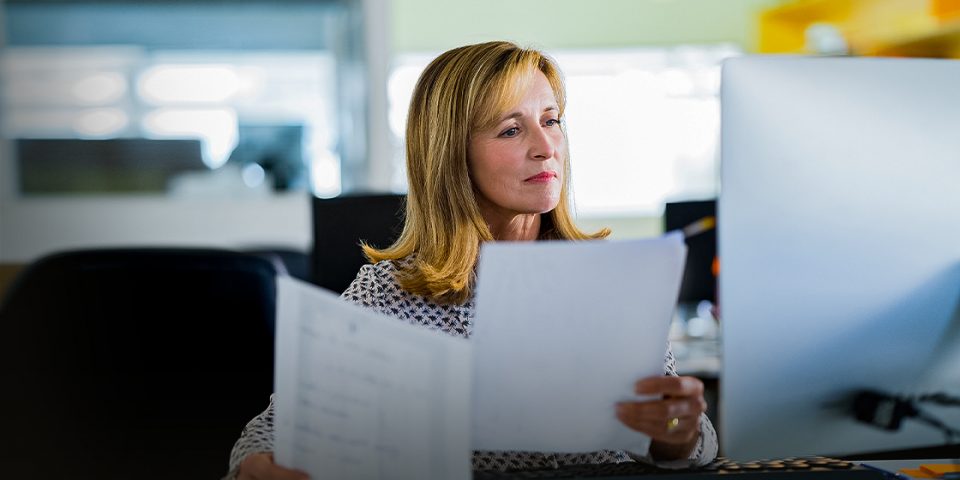
Where IDP can help
IDP captures all the essential data locked away in emails, text documents, scanned paper PDFs, and photos containing text used in business processes. No matter what documents your organization handles, cutting-edge AI models in IDP can process any document with above-human accuracy.
1. “Reads” all file formats
Documents aren’t just paper forms and PDFs. Business documents come in all formats. This includes images, emails, text messages, online form submissions, and even code. Intelligent document processing can read all formats — with a clear understanding of every word — faster and more accurately than traditional automation software.
2. “Unlocks” unstructured documents
Essential data can be stored in many ways, which presents several challenges. There are documents with structure, and there are documents with less structure. Structured documents, such as forms, require less advanced technology. Semi-structured and unstructured documents, such as long-form content or images of blurry text, require more sophisticated AI.
Unstructured documents are completely “unfixed,” so they don’t follow rules or fixed layouts that computer software applications typically use to identify them. No matter which type of document your organization handles, intelligent document processing uses next-gen AI technology to scan content and interpret context from any structured, semi-structured, or unstructured document.
3. Extracts handwriting and signatures
Handwriting has always been tricky. OCR is the technology that will recognize the characters, letters, and numbers in images of text — regardless of font. OCR also recognizes cursive in multiple languages.
As a legacy technology, OCR does not recognize handwriting accurately. However, handwriting and signature recognition significantly improve when OCR and AI are combined within IDP.
4. Reads scanned paper documents
Low-quality documents are more common as people rely on smartphone cameras instead of scanners to digitize paper. Humans can use context clues to read and understand muddy text, but legacy OCR and traditional automation technologies do not have this reasoning capability.
If a letter or word is too blurry for the software to recognize, legacy OCR will skip it over without realizing it missed anything. This is especially true with handwriting. However, IDP can classify, extract, convert, and process business-critical information locked away in archives of unstructured documents — even if the scan quality is blurry or the handwriting is illegible.
Why is intelligent document processing important?
Document processing is one of the trickiest problems in business. Over half of enterprise knowledge workers say their business applications fail to automate their document-based processes — or they report that their different systems and software do not talk to each other.
Legacy automation technologies aren’t enough
Until now, most automation software has been robotic process automation (RPA) — which has helped streamline mundane, non-document-centric tasks performed on computer screens. Unfortunately, RPA’s capabilities are limited to tasks that do not involve high-level decision-making. Legacy approaches have to build complex, fragile templates for each document. For example, the entire automation breaks when there is a change in either the GUI or a document that an RPA template is built on.
Unstructured data is proliferating
As new customer information comes through emails, text messages, social media, photos, PDFs, and scanned documents with handwritten text — most new data businesses collect and produce is “unstructured.” Companies need a fast, efficient, and reliable way to transform the unstructured information hiding in documents into structured data that they can easily use. IDP provides the essential document understanding of unstructured data that frees people to focus on the more critical aspects of their business.

IDP in action — industry use cases
Any industry reliant on document processes can achieve digital transformation using IDP. However, industries such as — finance, healthcare, and insurance — handling thousands of structured or unstructured forms from a wide variety of different institutions are the industries that will benefit the most.
For example, insurance companies deal with various incoming documents to support an insurance claim from multiple institutions. These could be any documents or paperwork from institutions doing business with their customers. These industries are not the direct customers of those companies, so they don’t have the power to standardize those documents.
Here is a short list of top industry use cases for intelligent document processing.
Top industries for intelligent document processing (IDP)
- Insurance
- Healthcare
- Banking
- Legal
- Logistics
- Retail & e-commerce
- Government & Public Sector
IDP for Insurance
Insurance claims typically consist of paper forms signed by claimants, and there can be a lot of supporting documentation. They might be handwritten doctor’s notes, photos of sick pets, or property damages. The increased volume of claims — plus supporting documents such as invoices and receipts — can be daunting.
With a wide range of documents, from life insurance applications to auto accident claims, disability forms, change of beneficiary forms, and annuity account forms, IDP replaces this labor-intensive and error-prone process with an automated workflow.
IDP for Banking & Financial Services
Financial institutions must perform KYC and customer due diligence checks (CDD). But, financial institutions can’t know their customers if most of the data they have about them is stuck in inaccessible documents.
For example, loan officers must navigate large volumes of KYC documents to verify signatures before clearing payments. Delays in these KYC processes undermine underwriters’ abilities to mitigate risks and react quickly.
Automation Hero’s IDP will make historical data readily available for KYC review. It also makes this data accessible to different departments and third-party Fintech services — fast-tracking the customer journey.
IDP for Logistics
Shipping and logistics companies can benefit from IDP too. Let’s say you’re a shipping company with business in 35 countries. You need tools that provide real-time updates when government agencies or regulatory entities change their policies around flights, freight restrictions, customs requirements, taxes, or tariffs.
For example, suppose Mexico raises its freight limits on imported goods. In that case, an IDP automation instantly re-calculates how this affects your operations across the board — and automatically updates all affected systems.
Shipping companies handle all kinds of documents. These include — identifying shipments with hazardous material indicators on shipping documents, capturing annotations about damages from delivery receipts, processing contracts for volume discounts or making reasonable clauses, and cross-referencing with billing and incident systems to identify points for renegotiation with suppliers.

The benefits of intelligent document processing
Increased efficiency isn’t the only reason to implement intelligent document processing. Any enterprise with business processes stuck under a heap of documents will immediately see the benefits of IDP. Here are a few of the most common benefits:
1. IDP is highly scalable
Enterprises need a flexible, straightforward path to scale products and services. Automating these document-intensive processes allows your business to scale your response without needing to scale your human team to the same degree.
For example, if you get a seasonal surge of claims or applications, you need a seasonal team of workers to handle the additional load. That is a management task all by itself. It gets even worse if it is unpredictable (like trying to predict where to assign your claims adjusters during natural disaster seasons).
Automation gives your skilled workers more leverage to handle an unexpected increase in volume — giving you more time to assign additional personnel after seeing where they will have the most impact. Whether scaling up or down, the platform your business depends on needs to be built for rock-solid, stable performance. Automation Hero’s Hero Platform_ is the only product in the IDP and automation space with built-in fault tolerance at the platform’s core.
2. IDP integrates with existing solutions
Intelligent document processing is incredibly flexible and integrates seamlessly with internal and external databases, ERP systems, invoice processing platforms, and other accounts receivable (AR) software.
Many popular data systems don’t have AI/cognitive capabilities — so adding IDP dramatically improves accuracy and production efficiency. IDP can also integrate with robotic process automation to augment RPA tasks as sub-processes with AI capabilities.
3. IDP’s ultra-precise accuracy ensures compliance
Data extraction eliminates typos and other human errors from manual data entry tasks. However, IDP extracts data from documents with above-human accuracy, eliminating the need for laborious review processes.
Data extraction in IDP formats critical information into forms other computer systems can use, so the information is immediately available for analysis. For example, IDP is particularly adept at comparing information from different sources to assess whether you’re staying in compliance.
4. IDP lowers costs and increases ROI
Any time automation achieves greater efficiency, it cuts down on costs. Because automation allows organizations to make more money with less time and labor, it improves the bottom line.
IDP’s native AI decreases the bottom line even more while increasing profitability. Since standalone OCR and other legacy automation tools lack AI, they make many mistakes — increasing the work needed to manually review the errors.
However, IDP substantially reduces the workload caused by human errors, allowing companies to expand their bandwidth for new leads, customers, sales, and other revenue-generating opportunities that further improve profitability.
5. IDP cuts down on paper waste
Enterprise runs on documents, but automation and AI need data. Companies need an easy way to extract essential data from paper documents to improve the efficiency of their document processes. IDP platforms like Automation Hero have native AI that captures information from paper documents. Blurry scans and chicken scratch handwriting won’t be a problem for our IDP.
Get started with IDP
If you are shopping for an intelligent document processing solution, choosing the right IDP platform that will fit your organization’s needs is important.
We offer a few strategies to get started:
- Read our IDP guide — our complete guide to IDP will guide you every step of the way.
- See how it works — our IDP platform has dozens of use cases. Filter by industry and see what it can do.
- Speak with an expert — tell us about your specific use case.
- Get a personalized demo — schedule a demo, and our Heroes will get in touch!
Close Window
Automation Hero will track how you use the emails (e.g., at what time you open which part of the emails) sent by Automation Hero. If you have provided a separate declaration of consent that cookies for tracking your usage of the website and/or apps may be placed on your device, Automation Hero will also connect the information about your use of Automation Hero’s websites and apps (e.g., which information you open) collected by the tracking cookie to such information in so far as possible. Automation Hero will analyze such information, to identify your interests and preferences and to communicate with you in a more personalized and effective way, e.g. by providing information that you are likely interested in, like information on new technologies or products of the Automation Hero group that are likely relevant to you.
