Drive your digital transformation by easily adding intelligent automation at every step. There's no limit to what you can automate. We call this
Hero Platform_
01
Discover
Go beyond traditional process mining. In addition to visually mapping the largest and most complex processes, turn your historical process data into an AI model to predict and test potential outcomes. You can also monitor and measure your improvements in real time. Imagine training your AI model with the wisdom of your company experts.

02
Build
Your teams can directly build intelligent automations for the challenges they face every day, without writing a single line of code. An accessible point-and-click interface makes it easy, transparent, and fast with built-in orchestration at no extra charge.
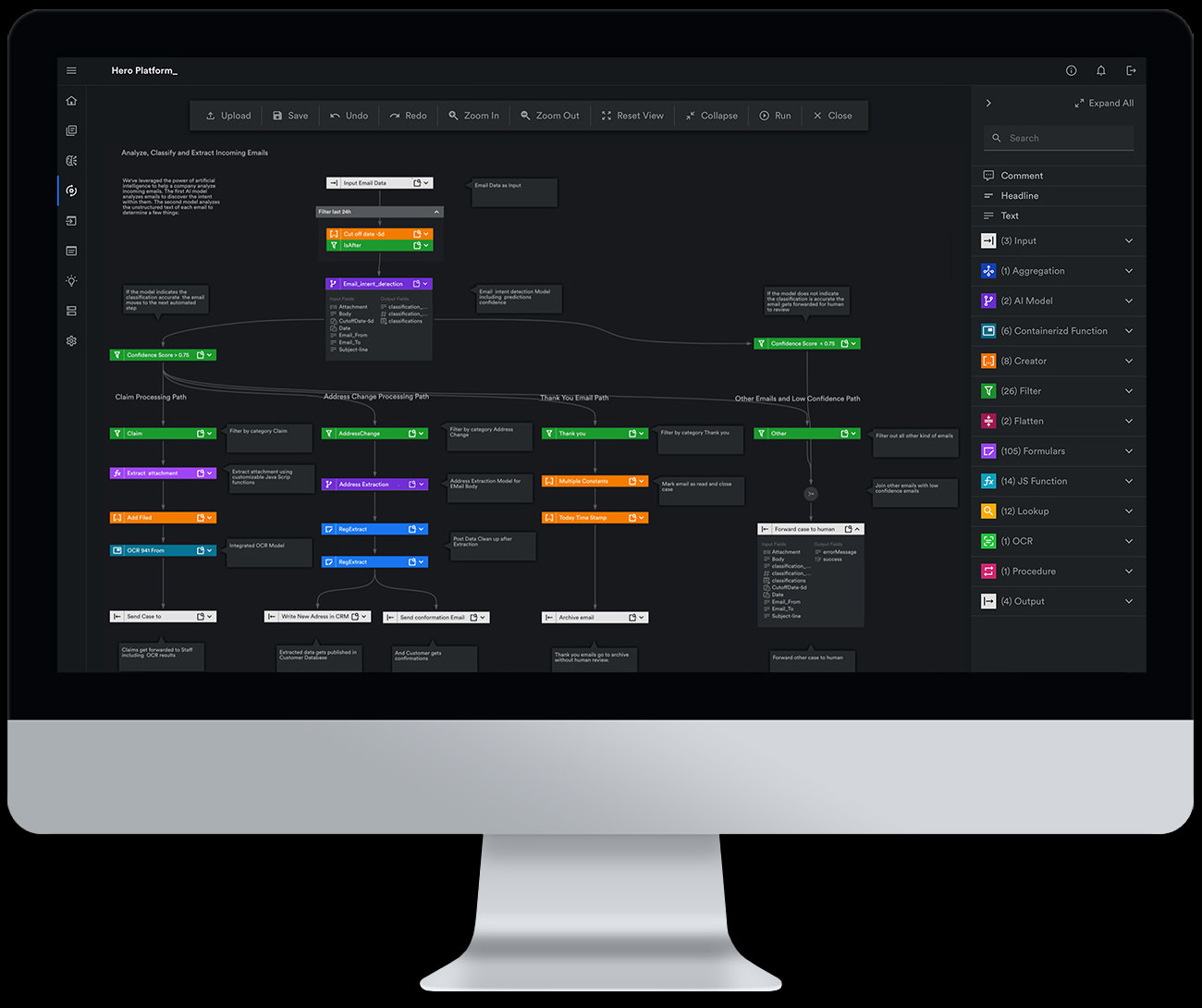
03
Integrate
Work with all of your important data by easily connecting to internal and external data sources with pre-built connectors (or via API).
50+
Connectors and counting, plus customized APIs
04
Empower
Do-it-yourself AI lets you add intelligence to your automations at any step without relying on advanced data science resources. Combining pre-templated complex AI models -- Intelligent OCR, Classification and Extraction -- with your domain-specific knowledge creates an unparalleled super intelligence. Immediately deploy, get feedback and optimize.
Classification
Lets you instantly determine the category of a document.
Extraction
Makes it incredibly simple for non-technical users to retrieve any type of data from a document.
Intelligent OCR
Quickly turns images into text and processable data. This includes words, handwritten phrases or signatures, images, QR codes, checkboxes, and complex tables — with impeccable accuracy.
Upload
You can also operationalize previous AI investments by importing and deploying existing AI models into the Hero Flow_ platform.

05
Interact
Attended and unattended automations are available. Attended can be delivered via customizable notifications within any preferred workflow. This modern approach ensures the best possible outcomes by combining AI with your human expertise at the right place and time. A continuous feedback loop between human input and AI models improves model quality.
Automation Designers
Iteratively design a customized task list and the layout of the task details page with our drag-and-drop UI builder.
Customizable For more demanding requirements of how tasks are presented, the builder experience provides full HTML editor for advanced users.
Targeted Exception Handling Tasks can be configured for individual users involved throughout the automation workflow, especially in use cases around document processing.
Continuous Learning Leverage human input for your ever-changing intelligent automation process requirements.
Business End Users
Easily and securely access your to-do list via your private web portal or by following email alerts. Or, customize notifications in a way that better accommodates your daily routine.
Humans Stay in Control When requested, users can review, correct, add or delete any information before an automation is carried out.
Increase Intelligent Decision Making Robin can request human input when an unattended automation does not reach a confidence threshold on certain decisions.
No Training Required Business users only need to know their business process; it's ready for the core business user, no training required.
Technical / Operational Managers
Streamline administration and maintenance with easy access and integration.
All-device Access Access is browser-based and doesn’t require any installation. Delivery mechanism of the task list can be customized.
Fully Managed The attended automation Web application lifecycle is fully managed by the Hero Flow_ platform.
Secure Access control is role-based to regulate who can view or complete tasks.

Handling unstructured data has never been so easy.
06
Analyze
Track the performance of automations visually in detail-rich customizable dashboards.

07
Inspire
Explore pre-templated automation examples to get you started or learn what’s possible from real customer use cases.

08
Deploy
You can deploy the Hero Platform_ in a single-tenant environment in the cloud. Or, contact us with any specific deployment questions.
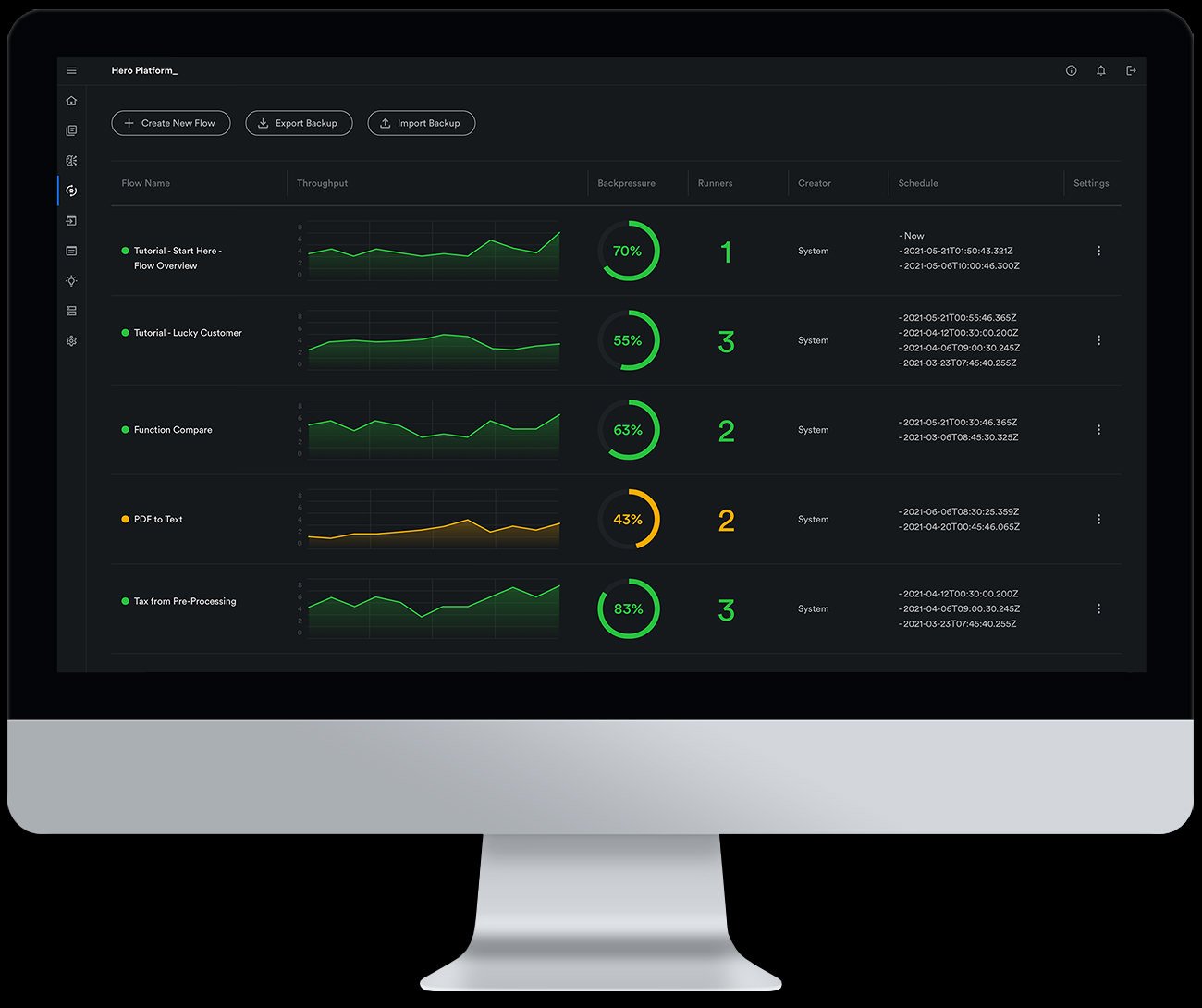
Automation Hero has document understanding capabilities essential to navigate the challenges of unstructured data. At the center of the Hero Platform_ is our best-in-class IDP technology. These are some of the capabilities of our advanced IDP platform.
Full Document OCR
Convert scans of documents into machine-processable formats by recognizing machine-printed and handwritten text.
Handwriting Detection
Localize handwriting in documents.
Icon Matching
Localize icons in documents and identify them by comparing them to a reference set.
Data Labeling
Use our “Human in the loop” feature to label your data and prepare it for machine learning tasks.
Named Entity Extraction
Identify and extract “named entities” like names, cities, and organizations in the text of your documents.
Handwriting Understanding
Convert images of handwriting into machine-processable text.
Document Conversion
Handle all kinds of document formats like PDF, TIF, and images.
Summarization
Summarize long documents in concise texts.
Context Awareness
Provide context about your business processes by connecting your data with the AI extractors (Patent pending).
Table Detection
Localize tables in documents.
Table Extraction
Extract tables in documents and output CSVs or other structured formats.
Document Manipulation
Highlight, remove, or add text to documents.
Redaction
Identify sensitive information (like names and addresses) in documents and output a cleaned version of the document without that sensitive information or potentially compromising metadata.
Signature Detection
Localize signatures in documents and extract them as image snippets.
Natural Language Understanding
Leverage state-of-the-art language models to classify and extract text on a semantic level.
Annotation
The process of labeling data typically leverages ML systems. For example, text-based annotation helps the machine recognize data while training the model. In addition, text-based annotation, images, video, and audio files can be annotated to feed data sets into an ML model.
Document Parsing
Model-based document parsing examines the raw data in a document to extract information and then stores that data in the most useful format. For example, extract data from a PDF and store it as a JSON for further analysis.
Data Deduplication
Identify and aggregate duplicate pages in a document.
Image Matching
Detects and measures multiple similarities or changes between aspects of images to identify the image, note changes from one image to another, or isolate differences.

