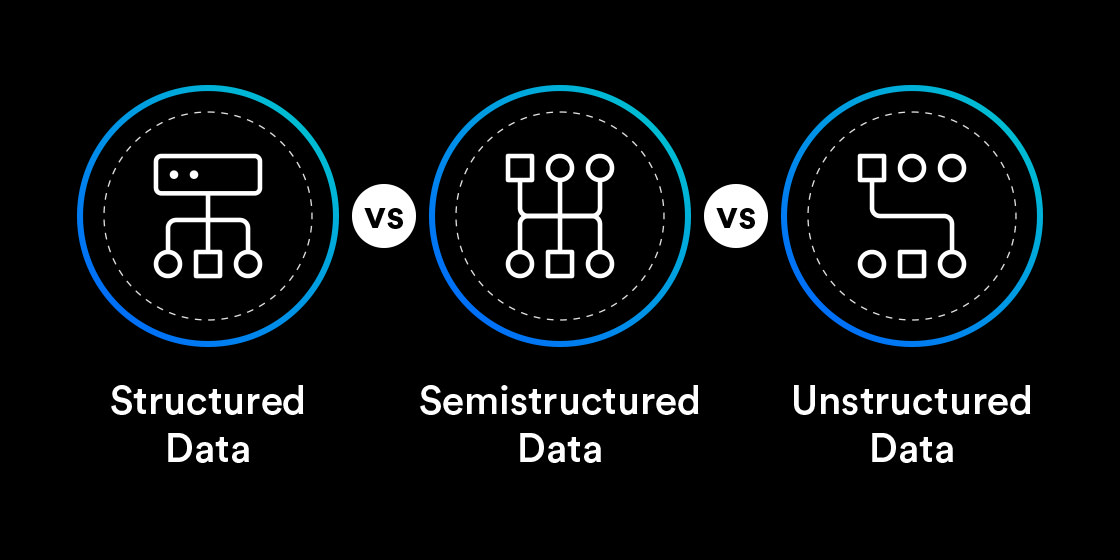Intelligent Document Processing adds native understanding to essential document processes. With built-in intelligence, IDP can read any kind of unstructured document just like an expert.
What is IDP?
Intelligent document processing (IDP) is a next-generation automation technology — bringing AI/cognitive capabilities to workflow automation software — creating the most advanced solution for the global challenges of rapidly growing unstructured data.
IDP adds intelligence to document processes using cutting-edge AI, machine learning (ML), Deep Learning (DL), Optical Character Recognition (OCR), and natural language processing (NLP) to read documents the same way as humans. IDP scans content and interprets context — along with the intent — to streamline a better document organization process with above-human accuracy.
Intelligent Document Processing will capture, categorize, and extract essential information hiding in emails, texts messages, scanned documents, and even photos to be turned into workflows for automation software.
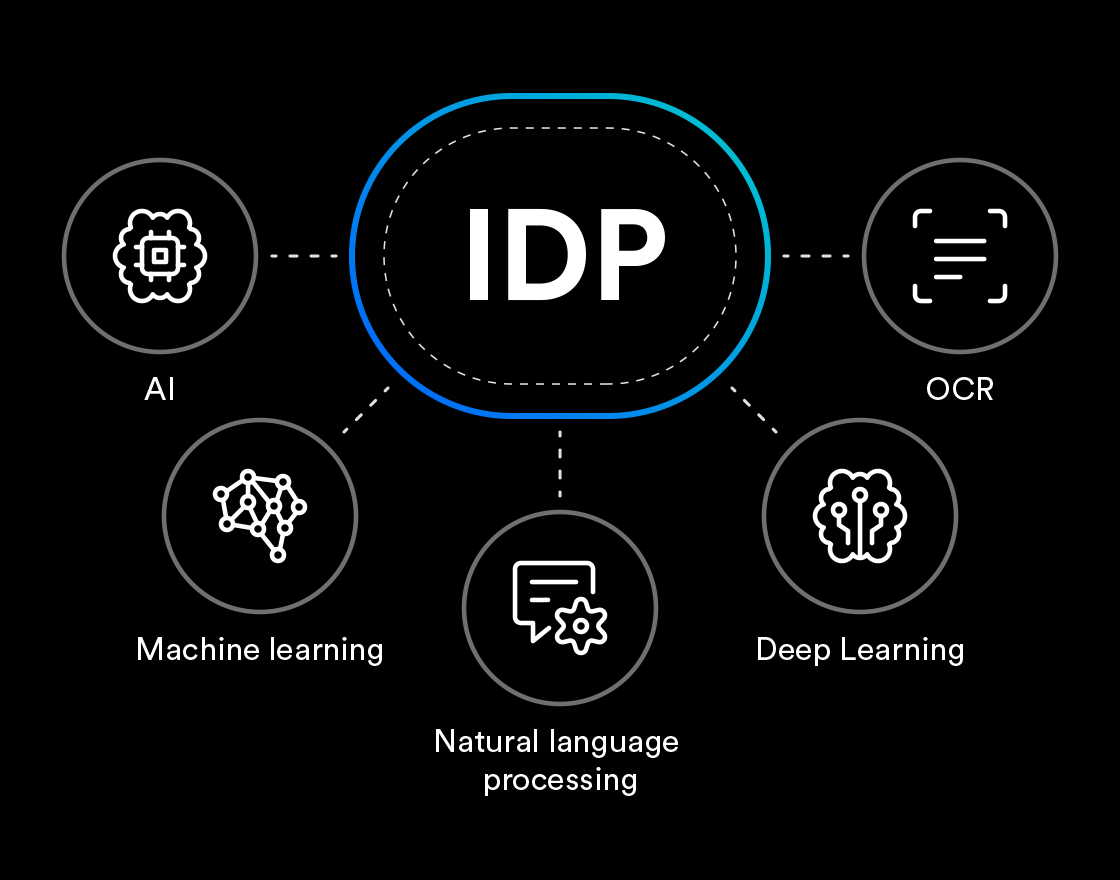
With IDP, organizations can begin speeding up their document-driven processes for any type of document without compromising the quality or the security of their services — so everyone wins.
The evolution of intelligent document processing
Our clients have leaned on robotic process automation (RPA) to create tasks based on structured information in documents. When it comes to essential data hiding in unstructured documents — traditional RPA just doesn’t cut it. Learn how IDP evolved from the need to mine valuable data from unstructured sources now.

Why you need Intelligent Document Processing
Document processing is one of the trickiest problems in the business world. More than half of information workers say their business applications fail to automate their document-based processes — or report that their different systems and software don’t talk to each other.
Current RPA solutions don’t cut it
Until now, most automation software has been robotic process automation (RPA) — which helps streamline some mundane, non-document-centric tasks performed on computer screens. Unfortunately, their capabilities are limited to tasks that do not involve high-level decision-making.
Unstructured data is rapidly growing
As new customer information comes through email, text messages, social media, photos, PDFs, and scanned documents with handwritten text — most new data we collect and produce is "unstructured." Companies need a fast, efficient, and accurate way to transform this unstructured information hiding in documents into structured data.
Where IDP wins
Intelligent document processing automates invoices, legal contacts, insurance claims, customer emails, chats, and even images containing handwritten text with greater accuracy and speed than traditional automation software can offer. Here are a few use cases of what intelligent document processing can do.
Unstructured documents
There are documents with structure — and there are documents with less structure. Structured documents require less advanced technology. Semi-structured & unstructured documents require sophisticated AI. No matter which type your organization handles, intelligent document processing uses next-gen AI technology to scan content and interpret the context — along with the intent — from any document.
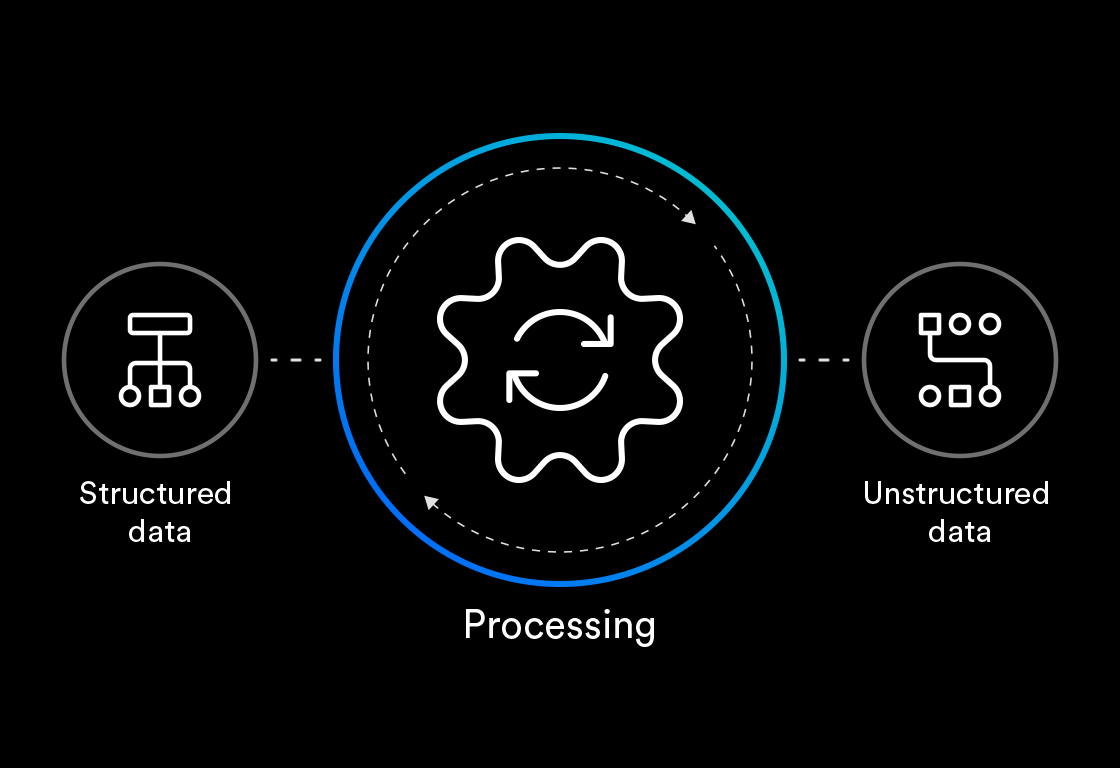
Different file formats
Business documents come in every format — including paper forms, PDFs, images, and emails. The AI deployed in intelligent document processing can read them all — with clear understanding of every word — and with greater accuracy and speed than traditional automation software can offer. This is especially the case with handwriting.
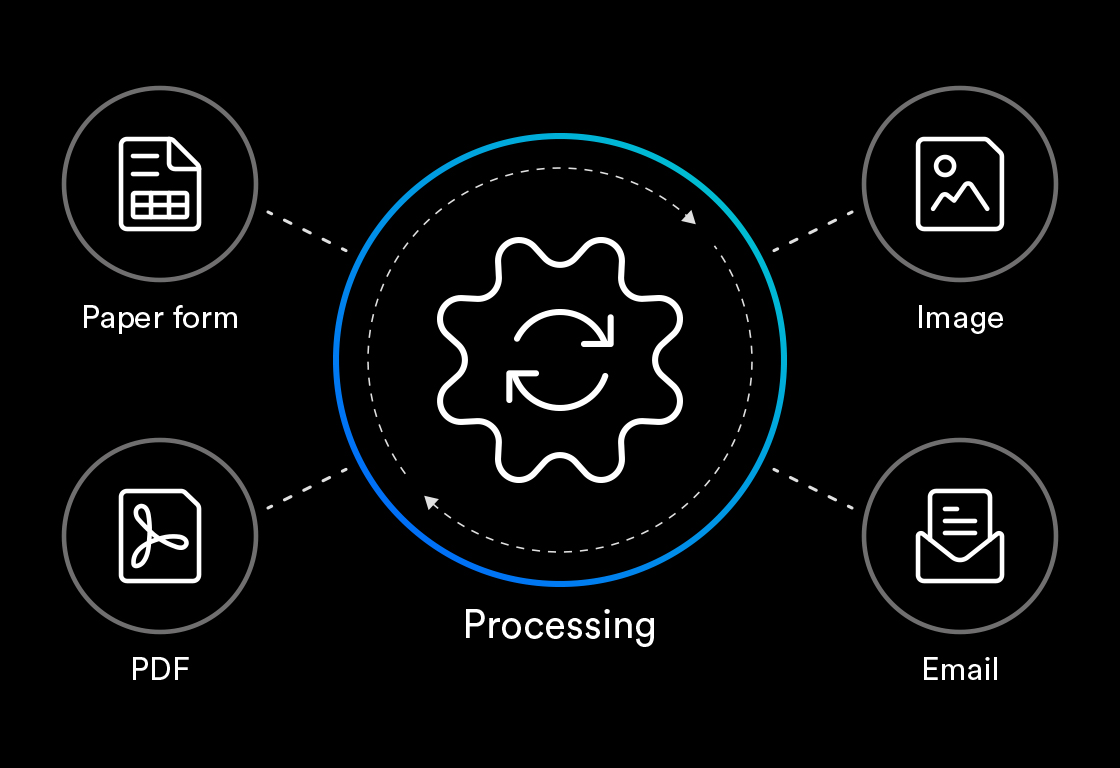
Handwriting & Signatures
Handwriting recognition is tricky — and even after decades of research — most off-the-shelf OCR technologies still lack the sophistication to accurately recognize the variations in handwriting. But, our OCR is different. We custom-built our own OCR with an AI model that is context-aware — allowing the Hero Platform_ to read documents more accurately than competitors. Automation Hero is also 281% more accurate at handwriting recognition than even the leading competitor.

Automate Invoice Processing
Take the entire invoicing process and reduce it from hundreds of clicks to just one or two with our intelligent automation platform.
Expedite Claims Processing
Replace the entire labor-intensive and error-prone process of claims processing with an intelligently automated workflow.
Streamline customer communication
Our AI can read and understand the intent of customer emails. It even automates responses — or routes them to the proper department.
FAQ about IDP
What is intelligent document processing?
IDP is a next-generation automation technology that leverages AI, machine learning (ML), Deep Learning (DL), Optical Character Recognition (OCR), and natural language processing (NLP) to help organizations efficiently manage documents.
Why intelligent document processing is important?
Researchers estimate “unstructured” data accounts for 80-90% of all new enterprise data — and every year this grows three times faster than structured data. What companies really need is a fast, efficient, and accurate way to transform the unstructured data hiding in documents into structured data that businesses can use. IDP provides the essential document understanding of unstructured data that frees people to focus on the more critical aspects of their business.
How is IDP different from OCR?
Object or Optical Character Recognition (OCR) is a component of intelligent document processing (IDP). OCR is the technology that recognizes any type of machine-printed character, letter, and number in images, PDFs, and paper documents — regardless of font. It also recognizes handwriting in cursive. In intelligent document processing, OCR identifies handwriting vs machine-printed characters as it scans for clues about the type of document it is anaylizing. OCR then turns binary data it scans from documents into glyphs, characters, numbers, and symbols that IDP can use for further processing.
How does IDP work?
IDP reads documents the same way that a human does. It is made up of fundamental processes (classification, extraction, and validation) that scan content and interprets context — along with intent — to ensure a streamlined document organization process. Classification uses OCR to identify and organize masses of information. Extraction applies trained AI models to target specific elements of interest — such as addresses, tax details, monetary values, technical specifications about products, or hard-to-find clauses in legal contracts. Human-in-the-loop attended automations can then provide security for employees to approve decisions within automations — allowing for dedicated audit interfaces in-between tasks that are based on business rules set by the user.
What is document processing used for?
Processes still stuck under a mountain of unstructured documents — such as underwriting review processes at financial institions or insurance companies — can immediately start using IDP to build automated infrastructures that speed up tasks at every step in the process. IDP can make historical data readily available for KYC review and accessible to different departments and even third-party digital workflow services that fast-track the customer journey. Highly regulated organizations where latent value remains trapped inside older, heritage document processes — such as banking, law, healthcare, government, higher ed, museums/library science/archival records management and publishing institutions — can achieve digital transformation using IDP.
IDP Resources
Commentary
What’s the difference between structured, semi-structured, and unstructured data?
In today's digital age, data has become the lifeblood of modern business. Access to quality data …
Innovation
Fireside chat recap: beyond ChatGPT for document processing
Companies are increasing their investments in AI due to the influence of ChatGPT. In this Fireside …
Industry
Making sense of the rise of unstructured data
By 2025, data-sphere experts forecast that worldwide data will exceed 175 zettabytes—and this trend is growing …