Guide to intelligent document processing (2023)
These days, there is an acronym for nearly everything. In the automation world, “IDP” falls under the umbrella of “Intelligent Process Automation” (IPA). In the artificial intelligence field, IDP means “Intelligent Document Processing.”
However, this type of intelligent document processing automation has native AI intelligence built-in — so it processes any kind of document with above-human accuracy.
Nov 09, 2022 by Craig Woolard

What is intelligent document processing?
Intelligent document processing is a type of business workflow automation that uses artificial intelligence (AI) to read documents the same way that humans do. IDP is a next-generation automation technology that brings AI/cognitive capabilities to workflow automation software — creating the most advanced solution for the global challenges of rapidly growing unstructured data.
Keep in touch
How does intelligent document processing automation work?
IDP uses AI technologies to capture, categorize, extract and validate essential data in emails, text documents, scanned documents, and even photos that can be turned into workflows for data analysis and automation software.
Intelligent document processing leverages AI, machine learning (ML), Deep Learning (DL), Optical Character Recognition (OCR), and natural language processing (NLP) to read and understand the context of the information it captures from documents.
IDP scans the contents of these documents and interprets context — along with the intent — to help organizations efficiently manage documents and streamline a substantially more intelligent document processing automation.
Understanding intelligent document processing
The first step to understanding intelligent document processing is to understand the big picture.
As new customer information increasingly comes through email, text messages, social media, photos, PDFs, and handwritten scanned documents — most of the new data we collect and produce today is “unstructured.”
In fact, data researchers at the Everest Group surveying the intelligent document processing market found that unstructured data grows between 55-65% every year. These researchers also determined the growth of unstructured data is growing three times faster than structured data.
But what is unstructured data, and why is it growing so fast?
Documents with structured vs unstructured data
Essential data can be organized in a variety of ways and this presents all kinds of challenges. In the world of big data, there are two ways information is organized: structured and less structured.
Structured documents require less advanced technology. Less structured documents require sophisticated AI. Less structured documents could be semi-structured — or they might be completely free-form — with no structure at all. In either case, documents with less structure are messy and traditionally require the help of human experts to interpret their contents to work with them.
What is unstructured data?
Unstructured documents are “unfixed” and do not follow a template, a fixed layout or a set of rules.
Gartner defines unstructured data as machine-printed or handwritten content lacking predefined rules or guidelines that computers typically use to classify and identify. Unstructured data could be textual or non-textual — such as a photo containing handwritten text — but it could also exist in a non-relational database such as NoSQL.
Common documents with unstructured data examples include:
- images
- articles
- memos
- emails
- websites
- legal contracts
- simple text files
- customer chats
- discussion forums
- scientific research
- social media posts
- SMS text messages
- handwritten letters
- call center transcripts
- internal Slack message threads
- some programming/scripting languages
Research estimates unstructured data accounts for a whopping 80-90% of all new enterprise data — yet only 18% of organizations are taking advantage of it.
The other 82% are not even utilizing their most valuable resource.
Information contained in these documents does not follow a set of rules, templates, or structures, so their contents are “hidden” from computers. Traditionally, unstructured data could only be read by humans, and therefore required repetitive manual data entry before it could be used for data analysis.
What is semi structured data?
Documents with semi-structured data conform to a template, but the layout of information is not rigid and likely varies from document to document.
Because semi-structured documents do not have a standardized layout, organizations handling them may need help predicting where the information of interest is located. Examples of semi-structured data include — invoices, purchase orders, bill-of-materials (BOM), receipts, and loan applications.
Emails have some fixed properties, so they could be considered semi-structured documents; however, the body of emails is where valuable information is contained, and this essential data is generally unstructured.
What is structured data?
Structured documents conform to a rigid template that does not vary.
Examples of structured documents include identification documents, such as passports, identity cards, and driver’s licenses — plus fixed forms — such as tax forms, surveys, questionnaires, tests, and insurance claims forms that were designed to be scanned by computers.
Researchers at the IDC recently discovered more than half of the documents enterprises process have structured layouts.
What can intelligent document processing do for your business?
Businesses are under constant market pressure to deliver more efficiently and offer better customer experiences than the competition.
Nearly all business transactions and customer interactions are taking place on some kind of digital platform. Today, interactions between customers and businesses are happening online more than ever before. As more Gen Zers embrace wearable devices, augmented reality, and even the metaverse, their expectations will continue to evolve as well.
With the bulk of new customer information coming from emails, text messages, social media posts, PDFs, and even handwritten scanned documents — not having a method to mine the most valuable data hiding in unstructured documents will limit an organization’s ability to adapt quickly to changed market conditions.
In highly regulated organizations where latent value remains untapped inside older, heritage document processes — inaccessibility to essential business data poses a real barrier to digital transformation.
Adding to the friction, unstructured documents require repetitive manual data entry and even translation if the text is in another language. These mind-numbing tasks deflate employee morale and leave room for typos and other human errors that are costly to fix.
As a result, companies need a fast, efficient, and accurate way to transform the unstructured data hiding in documents into structured data that businesses can use. IDP provides the essential document understanding of unstructured data — freeing people to focus on the more critical aspects of their business.
Intelligent document processing use cases
No matter which type your organization handles, intelligent document processing uses cutting-edge AI models to scan the content and interpret the context — along with the intent — from any document. Here are a few use cases of what intelligent document processing can do.
Different file formats
Business documents come in every format — including paper forms, PDFs, images, and emails. The AI deployed in intelligent document processing can read all of them — with clear understanding of every word — and with greater accuracy and speed than traditional automation software can offer.
Scanned documents
Companies around the globe struggle to extract information from scanned PDFs. This is especially the case with handwriting. IDP can intelligently classify, extract and process stockpiles of business-critical data locked away in archives of scanned unstructured documents — regardless of the quality of the scan, file type, language, or handwriting legibility.
Handwriting and signatures
Object or Optical Character Recognition (OCR) is the technology that recognizes characters, letters, and numbers — regardless of font — it also recognizes cursive. As a standalone technology, OCR does not recognize handwriting accurately. But, when integrated with AI, handwriting & signature recognition significantly improves with IDP.
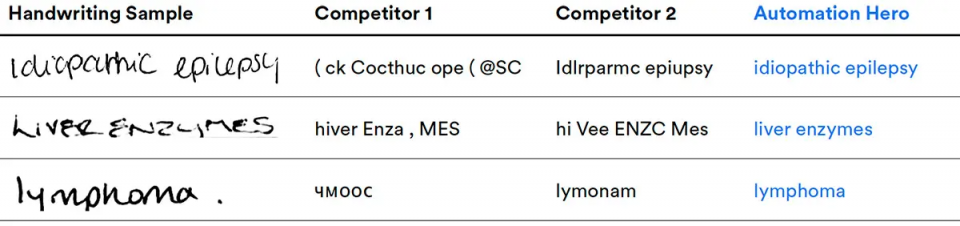
IDP vs. optical character recognition (OCR)
Even though intelligent document processing is AI-focused, optical character recognition (OCR) plays an important role in IDP’s ability to provide end-to-end document processing. OCR is one of many architectural components of intelligent document processing. Interestingly, not all OCR solutions on the market are the same.
All sorts of companies have sprung up around the technology capable of recognizing machine-printed characters and handwriting. Legacy vendors started tackling Optical Character Recognition in the 1980s. Even after decades of research, most off-the-shelf OCR technologies still lack the sophistication to accurately recognize handwriting today. Even with the best quality scanners and document quality, you only get 60% accuracy with OCR before it eventually hits a wall.
Intelligent document processing is significantly more advanced than standalone OCR technology. IDP delivers a full stack of AI models that process and manage entire collections of machine-printed documents and handwritten texts. OCR is just one of the tactical steps IDP takes to accomplish this high-level task.
Within the IDP stack, OCR specifically recognizes letters, numbers, and symbols in sources. Since OCR specializes in recognizing both handwriting and machine-printed texts from images, PDFs, and scanned paper documents, OCR is traditionally one of the first steps to digital transformation.
For example, OCR is the main technology IDP employs to classify documents into appropriate categories. OCR works by analyzing the light and dark areas in the source material looking for clues about the kind of document it is scanning.
If one of the AI models in intelligent document processing classifies the contents of a PDF as data relevant to “invoices” — or even the contents of specific pages containing signature in a longer PDF, OCR will work to identify the light areas as backgrounds and the dark areas as either handwriting or machine-printed characters. OCR then turns the binary data it scans from the source into glyphs, characters, numbers, and symbols that IDP can use for further processing.
As the final step, OCR converts the characters it detects from either the handwriting or printed texts into a data format IDP can use in document extraction software for the next processing phase. Even though OCR is decades-old technology, it plays an essential role in IDP.
IDP vs RPA vs OCR
Intelligent document processing is extremely different compared to older automated data processing systems. IDP can read and understand the context of the information it captures from documents — allowing organizations to automate a much deeper “stack” of document-related tasks than previously possible.
Until now, most automation software has been robotic process automation (RPA). RPA works by recording simple point-and-click mouse movements to automate repeatable tasks using the UI. RPA requires a series of steps (called a “template”) to accomplish its more complex screen tasks. In the early 2000s, screen scraping software was one of the first use cases of RPA as a “band-aid” to create a “bridge” in between newer systems and incompatible legacy systems.
Today, RPA helps streamline some mundane, non-document-centric tasks performed on computer screens. Unfortunately, RPA tools and OCR are both limited to tasks that do not involve high-level decision-making. The biggest differences between RPA, OCR, and IDP are native AI intelligence and essential document understanding with expert-level context awareness. IDP is next-gen automation technology that has evolved from the need to go beyond RPA’s limited capabilities.
Both RPA and OCR are rules-based technologies that rely on traditional template approaches. Templates are useful for tasks and documents with well-defined structures, but once a design element of the user interface changes in either the software or the documents that a template is built on top of, the template breaks, and the automation has to be re-designed all over again.
Since IDP is based on AI, data extraction is not limited by a rules-based approach. Intelligent document processing reads the contents of documents and learns from their contents just like humans, so it improves with every use. IDP can complement legacy point-and-click RPA tools for tedious screen tasks — but with an AI engine at its core, IDP is powerful enough to replace your RPA robots, entirely.
Key benefits of intelligent document processing
There are several reasons organizations should incorporate IDP. Here are some of the key benefits of intelligent document processing within modern workflow automation.
- RPA technology still relies on artificial intelligence, screen scraping, and workflow automation to accomplish anything greater than simple, screen-related tasks. Intelligent document processing has native AI built-in, so it learns and improves with every use.
- IDP will capture, classify, and extract essential data from structured, semi-structured, and unstructured documents. It then intelligently processes data with above-human accuracy.
- Intelligent document processing can integrate with traditional RPA as a sub-process to augment RPA tasks. When dealing with vast amounts of essential information hiding in documents, IDP is the ideal choice to manage it all.
- Legacy automation systems like RPA can’t keep up with the growth of unstructured data, nor can they accurately handle the hidden context of such data. Intelligent document processing unlocks all of the essential data hiding in these unstructured documents.
- Having access to unstructured data provides valuable feedback about customers and the experience of doing business with your organization. It also removes barriers in the way of critical document processes that create friction in the customer experience.
- Within a related workflow or automated task, IDP is non-invasive and easily integrates with internal applications, systems, and automation platforms.
- With IDP, organizations can begin speeding up their document-driven processes without compromising the quality of their service. With intelligent document processing, everyone wins.
The 7 steps of document processing automation
Data ingestion
- The first step in intelligent document processing is intaking data from different sources. One way IDP ingests data is through a process called “data capture.”
- For example, if your original document was a paper document, you might digitally preserve documents as binary image data in a few different ways. You could use a scanner to capture your data as a PDF file — or you could use your camera to capture the document as an image.
- Regardless of the source, these digital copies can serve as legal original copies, making the data in digital records management systems even more valuable.
- In document management systems augmented by intelligent document processing, data capture involves more than just scanning paper documents and taking photos. In an IDP workflow, document capture can automatically process collections of electronic documents in multiple versions and formats — allowing your records management system to become source agnostic.
- For example, you might want to store the original Word document and have access to a PDF version for future reference. Integrating Intelligent document processing in digital archives gives immediate access to important information in documents from the very moment of data capture.
Data classification
- The second step in IDP figures out the type of data being processed.
- Document classification begins by identifying the beginning and the ending of the source material — and then analyzes the content in between. In intelligent document processing, this involves classifying document types — such as invoices, purchase orders, identification documents, contracts, bills, resumés, letters, etc.
- If the source is a PDF document or a scanned image of a document, an OCR algorithm trained in nearly 190 languages interprets the data by capturing characters, numbers, and symbols from the data it scans.
Data extraction
- Once IDP has classified the file type and analyzed the format of the data source, the most important step in intelligent document processing is text extraction.
- Intelligent document processing applies trained AI models — using natural language processing (NLP), machine learning (ML), and Deep Learning (DL) algorithms — to extract valuable context from the source. Document extraction targets specific elements of interest — such as addresses, tax details, monetary values, technical specifications about products, or hard-to-find clauses in legal contracts.
- Intelligent document processing then enters the data it captures into a database or stores it for future use.
- From here, the data could be translated into another language, processed in a different format, or automatically entered into any number of enterprise application databases.
- E.g., spreadsheets, accounting systems, Enterprise Resource Planning (ERP) systems, Enterprise Content Management (ECM) systems, Customer Relationship Management (CRM) systems
- Complementary technologies — such as Robotic Process Automation (RPA), and cloud SaaS services to augment your current business workflow automation.
Intelligent search
- This process uses inferred logic in the user’s search criteria rather than exacting search terms to retrieve essential details from a collection of documents that share similar characteristics.
- For example, if searching for “early-payment discounting clauses, ” intelligent document processing will find all of the early-payment discounting clauses across all of the relevant contracts.
Document validation
- This important step takes specific elements within documents and compares those details with other documents.
- For example, applicant addresses extracted from an application form can be compared to all addresses on utility bills and bank statements. Another example might be validating that invoice totals are accurate by comparing details in matching purchase orders.
- Some IDP vendors like Automation Hero may offer a human-in-the-loop environment with a no/low-code interface to let users approve validations and correct errors before they occur — closing the gap between people and the automation. As a bonus, this will also fine-tune the training of AI algorithms used in the data capture, extraction, and classification stages.
Data analysis
- This process performs data analysis on documents by breaking down the information and even document processes into separate component parts.
- An AI model then looks at the relationships between parts and analyzes how they are interconnected to provide a deeper insight into their contents and related document processing workflows.
Automation Hero’s Hero Platform_ provides a beautiful dashboard to display these document workflow metrics.
Workflow integration
- The final step of intelligent document processing is exporting the information to internal data systems and integrating other business process workflows.
- After the data is released to your internal data systems, the information is immediately available to be accessed by other departments — freeing up your entire organization to focus on taking quick action and providing efficient service to customers.
- From here, intelligent document processing could be integrated with RPA systems as a sub-process to augment RPA tasks with AI/cognitive capabilities.
- Automation Hero’s API will serve as a “fabric” connecting all workflow services together with other business process automation systems. And once you have created your automation, it can be offered via an application programming interface (API) as a service for other departments to use.
With Automation Hero as the IDP fabric integrating multiple APIs into a unique business process — you will have an infrastructure that open-banking APIs, FinTechs, and other third parties can use.
Getting started with IDP
When introducing new technology into your business workflow automation, it makes sense to introduce IDP technology on a limited basis so you can test how it works, first.
If you are shopping for an intelligent document processing solution, it’s important to choose the right IDP technology that can fit all of the needs your organization and your people will have.
We offer a few suggestions to get started:
- Research — get exclusive access to ebooks, guides & more in our free resource center.
- Read our blog — our AI experts have written articles to guide you every step of the way.
- Learn about Automation Hero — our IDP platform has dozens of use cases. Filter by industry to see what it can do for your organization.
- Speak with an expert — tell a sales expert about your use case now.
- Get a personalized demo — schedule a demonstration and our Heroes will get in touch!
In the meantime, start planning how you might use Automation Hero’s built-in intelligence to address multiple use cases across your entire company. Our Human-in-the-loop attended automation provides security for employees to approve any automation that also trains your AI model. Just imagine training your AI model with the wisdom of your company’s top experts!
Close Window
Automation Hero will track how you use the emails (e.g., at what time you open which part of the emails) sent by Automation Hero. If you have provided a separate declaration of consent that cookies for tracking your usage of the website and/or apps may be placed on your device, Automation Hero will also connect the information about your use of Automation Hero’s websites and apps (e.g., which information you open) collected by the tracking cookie to such information in so far as possible. Automation Hero will analyze such information, to identify your interests and preferences and to communicate with you in a more personalized and effective way, e.g. by providing information that you are likely interested in, like information on new technologies or products of the Automation Hero group that are likely relevant to you.
